UniPune Result 2023 has been released for B.Com, M.Com, M.Sc Examinations. Candidates can visit the official website of the university in order to check their respective exam results by logging in.
Candidates can read the following sections in order to know more about Unipune Result, Marksheet, Exam Grading Scheme, Revaluation, Admit Card, Time Table, Exam Form and other details.
Unipune (SPPU) Exam Result 2023: Direct Links to Check
Course-wise exam results and their direct links are tabulated below. Students can check the exam results by visiting the given links:
| Results | Date | Link |
|---|---|---|
| B.COM.(EXTERNAL) (2013) EXAM.- OCTOBER 2022 | April 19 2023 | Click here |
| F.Y.B.Com.(2013)EXTERNAL EXAM.- OCTOBER 2022 | April 19 2023 | Click here |
| B.Com. (2013) EXAM.- OCTOBER 2022 | April 19 2023 | Click here |
| MASTER OF COMMERCE (REV.2013) - OCTOBER 2022 | April 19 2023 | Click here |
| MASTER OF COMMERCE (REV.2019) - OCTOBER 2022 | April 19 2023 | Click here |
| M.Sc. MATHEMATICS (PATTERN 2019) - OCTOBER 2022 | April 19 2023 | Click here |
| M.Sc. MATHEMATICS - OCTOBER 2022 | April 19 2023 | Click here |
| BACHELOR OF COMMERCE (CHOICE BASED CREDIT SYSTEM) - OCTOBER 2022 | April 18, 2023 | Click here |
| FIRST YEAR OF BACHELOR OF COMMERCE (CHOICE BASED CREDIT SYSTEM) - OCTOBER 2022 | April 12, 2023 | Click here |
| BACHELOR OF BUSINESS ADMINISTRATION (REV.2019) - OCTOBER 2022 | April 11, 2023 | Click here |
| BACHELOR OF BUSINESS ADMINISTRATION (REV.2013) EXAM.- OCTOBER 2022 | April 11, 2023 | Click here |
| M.Sc. ORGANIC CHEMISTRY - OCTOBER 2022 | April 11, 2023 | Click here |
| BACHELOR OF BUSINESS ADMINISTRATION (I.B.) EXAM.- OCTOBER 2022 | April 10, 2023 | Click here |
| FIRST YEAR OF BACHELOR OF SCIENCE (Rev.2019) - OCTOBER 2022 | April 10, 2023 | Click here |
| M.Com.(EXTERNAL)(Rev.2015) - OCTOBER 2022 | April 10, 2023 | Click here |
| FIRST YEAR OF BACHELOR OF BUSINESS ADMINISTRATION (COMP.APPLI.)(REV.2019) - OCTOBER 2022 | April 5, 2023 | Click here |
| M.A.(JOURNALISM AND MASS COMMUNICATION) - OCTOBER 2022 | April 5, 2023 | Click here |
| BACHELOR OF PHYSICAL EDUCATION - OCTOBER 2022 | April 4, 2023 | Click here |
| MASTER OF EDUCATION (GENERAL)(REV.2016) - OCTOBER 2022 | April 3, 2023 | Click here |
| BACHELOR OF EDUCATION (GENERAL) (REV.2015) - OCTOBER 2022 | April 3, 2023 | Click here |
| M.A./MSC GEOGRAPHY (PATTERN 2019) - OCTOBER 2022 | April 3, 2023 | Click here |
| M.A./M.Sc. in Statistics(2019.Pattern)(SECOND YEAR) | April 3, 2023 | Click here |
| M.A./M.Sc. in Statistics(2019.Pattern)(FIRST YEAR) | April 3, 2023 | Click here |
| B.Sc.(ANIMATION)(Rev.2021) - OCTOBER 2022 | April 3, 2023 | Click here |
| M.Sc.(COMPUTER SCIENCE) (Rev.13) - OCTOBER 2022 | April 3, 2023 | Click here |
| M.Sc. BOTANY (PATTERN 2019) - OCTOBER 2022 | April 3, 2023 | Click here |
| BACHELOR OF BUSINESS ADMINISTRATION (COMP.APPLI.)(REV.2019) - OCTOBER 2022 | April 3, 2023 | Click here |
| FIRST YEAR OF BACHELOR OF BUSINESS ADMINISTRATION (REV.2019) - OCTOBER 2022 | March 29, 2023 | Click here |
| BACHELOR OF LIBRARY & INFORMATION SCIENCE (REV.20) - OCTOBER 2022 | March 29, 2023 | Click here |
| FIRST YEAR OF B.Sc.(COMPUTER SCIENCE) (Rev.2019) - OCTOBER 2022 | March 28, 2023 | Click here |
| S.E.(2019 CREDIT PAT.) OCT-NOV 2022 | March 28, 2023 | Click here |
| S.E.2014 EXAMINATION OCT-NOV 2022 | March 28, 2023 | Click here |
| FIRST YEAR OF BACHELOR OF BUSINESS ADMINISTRATION (I.B.)(REV.2019) - OCTOBER 2022 | March 28, 2023 | Click here |
| S.E.2012 EXAMINATION OCT-NOV 2022 | March 27, 2023 | Click here |
| S.E.(2015 CREDIT PAT.) OCT-NOV 2022 | March 27, 2023 | Click here |
| T.E.2019 PERCENTAGE EXAMINATION OCT-NOV 2022 | March 21, 2023 | Click here |
| T.E.(2019 CREDIT PAT.) OCT-NOV 2022 | March 21, 2023 | Click here |
| FIRST YEAR OF BACHELOR OF COMPUTER APPLICATIONS (SCIENCE) (2019) - OCTOBER 2022 | March 21, 2023 | Click here |
| M.Sc. BIOTECHNOLOGY (PATTERN 2019) - APRIL 2022 | March 21, 2023 | Click here |
| M.Sc. ZOOLOGY - OCTOBER 2022 | March 21, 2023 | Click here |
| M.Sc. ZOOLOGY (PATTERN 2019) - OCTOBER 2022 | March 21, 2023 | Click here |
| T.E.2015 PERCENTAGE EXAMINATION OCT-NOV 2022 | March 21, 2023 | Click here |
| FIRST YEAR OF BACHELOR OF SCIENCE (BIOTECHNOLOGY) (REV.2019) - OCTOBER 2022 | March 20, 2023 | Click here |
| POST GRADUATE DIPLOMA IN HOSPITAL MANAGEMENT (REV.19) - OCTOBER 2022 | March 20, 2023 | Click here |
| B.E.2015 PERCENTAGE EXAMINATION OCT-NOV 2022 | March 20, 2023 | Click here |
| B.E.2019 PERCENTAGE EXAMINATION OCT-NOV 2022 | March 20, 2023 | Click here |
| MASTER OF PHARMACY (Rev.2018) - OCTOBER 2022 | Mar 06, 2023 | Click here |
| MASTER OF PHARMACY (Rev.2019) - OCTOBER 2022 | Mar 06, 2023 | Click here |
| MCA (ENGG.)(Rev.19) - OCTOBER 2022 | Feb 27, 2023 | Click here |
| MCA (ENGG.)(Rev.20) - OCTOBER 2022 | Feb 27, 2023 | Click here |
| BACHELOR OF ARCHITECTURE(REV.2015)(Second Year) | Feb 25, 2023 | Click here |
| BACHELOR OF ARCHITECTURE(REV.2015)(Third Year) | Feb 25, 2023 | Click here |
| FOURTH YEAR B.PHARMACY 2018 PATTERN | Feb 23, 2023 | Click here |
| FOURTH YEAR B.PHARMACY 2019 PATTERN | Feb 23, 2023 | Click here |
| THIRD YEAR B.PHARMACY 2015 PATTERN | Feb 17, 2023 | Click here |
| FOURTH YEAR B.PHARMACY 2015 PATTERN | Feb 17, 2023 | Click here |
| BACHELOR OF ARCHITECTURE(REV.2015)(Final Year) OCT/NOV 2022 | Jan 31, 2023 | Click here |
| BACHELOR OF SCIENCE (HOSPITALITY STUDIES) (REV.17) EXAM.- APRIL 2022 | Dec 01, 2022 | Click here |
| BACHELOR OF EDUCATION (GENERAL) (REV.2015) - APRIL 2022 | Nov 29, 2022 | Click here |
| MASTER OF EDUCATION (GENERAL)(REV.2016) - APRIL 2022 | Nov 16, 2022 | Click here |
| FOURTH YEAR OF B.A.LL.B. - APRIL 2022 | Nov 15, 2022 | Click here |
| FIFTH (FINAL) YEAR OF B.A.LL.B. - APRIL 2022 | Nov 15, 2022 | Click here |
| MASTER OF BUSINESS ADMINISTRATION (REV.2019) - APRIL 2022 | Nov 14, 2022 | Click here |
| MASTER OF BUSINESS ADMINISTRATION (HUMAN RESOURCE DEVELOPMENT) - APRIL 2022 | Nov 12, 2022 | Click here |
| MASTER OF BUSINESS ADMINISTRATION (REV.2013) - APRIL 2022 | Nov 12, 2022 | Click here |
| MASTER OF BUSINESS ADMINISTRATION (REV.2016) - APRIL 2022 | Nov 12, 2022 | Click here |
| MASTER OF BUSINESS ADMINISTRATION (PROJECT MANAGEMENT) - APRIL 2022 | Nov 12, 2022 | Click here |
| MASTER OF BUSINESS ADMINISTRATION (DIGITAL MARKETING) - APRIL 2022 | Nov 12, 2022 | Click here |
| MASTER OF BUSINESS ADMINISTRATION (FINTECH) - APRIL 2022 | Nov 12, 2022 | Click here |
| MASTER OF COMPUTER APPLICATIONS (REVISED 2013) - APRIL 2022 | Nov 02, 2022 | Click here |
| MASTER OF COMPUTER APPLICATIONS (REVISED 2015) - APRIL 2022 | Nov 02, 2022 | Click here |
| B.A. to B.A.(10 PAPERS) EXAM-APRIL 2022 | Nov 01, 2022 | Click here |
| B.A. to B.A.(4 PAPERS) EXAM-APRIL 2022 | Nov 01, 2022 | Click here |
| MASTER OF COMPUTER APPLICATIONS (REVISED 2019) - APRIL 2022 | Oct 22, 2022 | Click here |
| MASTER OF COMPUTER APPLICATIONS (REVISED 2020) - APRIL 2022 | Oct 22, 2022 | Click here |
| B.A. (2013)EXTERNAL EXAM.- APRIL 2022 | Oct 21, 2022 | Click Here |
| F.Y.B.A.(2013)EXTERNAL EXAM.- APRIL 2022 | Oct 21, 2022 | Click Here |
| BACHELOR OF ARTS (2019) - APRIL 2022 | Oct 20, 2022 | Click Here |
| FIRST YEAR OF BACHELOR OF ARTS (2019) - APRIL 2022 | Oct 20, 2022 | Click Here |
| F.Y.B.Com.(2013)EXTERNAL EXAM.- APRIL 2022 | Oct 20, 2022 | Click Here |
| B.COM.(EXTERNAL) (2013) EXAM.- APRIL 2022 | Oct 20, 2022 | Click Here |
| B.A. (2008) EXAM.- APRIL 2022 | Oct 20, 2022 | Click Here |
| B.A. (2013) EXAM.- APRIL 2022 | Oct 20, 2022 | Click Here |
| B.A. (RESTRUCTURE) (2013) EXAM.- APRIL 2022 | Oct 20, 2022 | Click Here |
| BACHELOR OF HOTEL MGNT.& CATERING TECH.(REV.19) - APRIL 2022 | Oct 15, 2022 | Click here |
| BACHELOR IN HOTEL MGNT.& CATERING TECH.(REV.08) EXAM.- APRIL 2022 | Oct 15, 2022 | Click here |
| BACHELOR OF BUSINESS ADMINISTRATION (REV.2013) EXAM.- APRIL 2022 | Oct 13, 2022 | Click here |
| M.Com.(EXTERNAL) - APRIL 2022 | Oct 12, 2022 | Click here |
| M.Com.(EXTERNAL)(Rev.2015) - APRIL 2022 | Oct 12, 2022 | Click here |
| MCA (ENGG.)(Rev.20) - APRIL 2022 | Oct 10, 2022 | Click here |
| B.Sc.(COMP.SC.) (2013) EXAM.- APRIL 2022 | Oct 10, 2022 | Click here |
| FIRST YEAR OF B.Sc.(COMPUTER SCIENCE) (Rev.2019) - APRIL 2022 | Oct 10, 2022 | Click here |
| B.Sc.(COMPUTER SCIENCE) (Rev.2019) - APRIL 2022 | Oct 10, 2022 | Click here |
| BACHELOR IN HOTEL MGNT.& CATERING TECH.(REV.16) - APRIL 2022 | Oct 08, 2022 | Click here |
| BACHELOR OF SCIENCE (HOSPITALITY STUDIES) (REV.19) - APRIL 2022 | Oct 08, 2022 | Click here |
| FIRST YEAR OF BACHELOR OF SCIENCE (HOSPITALITY STUDIES) (REV.19) - APRIL 2022 | Oct 08, 2022 | Click here |
| BACHELOR OF COMMERCE (CHOICE BASED CREDIT SYSTEM) - APRIL 2022 | Oct 07, 2022 | Click here |
| FIRST YEAR OF BACHELOR OF COMMERCE (CHOICE BASED CREDIT SYSTEM) - APRIL 2022 | Oct 07, 2022 | Click here |
| B.Sc.(ANIMATION) (2016) EXAM.- APRIL 2022 | Oct 06, 2022 | Click here |
| BACHELOR OF BUSINESS ADMINISTRATION (COMPUTER APPLICATION)(REV.2019) - APRIL 2022 | Oct 05, 2022 | Click here |
| FIRST YEAR OF BACHELOR OF BUSINESS ADMINISTRATION (COMPUTER APPLICATION)(REV.2019) - APRIL 2022 | Oct 05, 2022 | Click here |
| BACHELOR OF BUSINESS ADMINISTRATION (I.B.)(REV.2019) - APRIL 2022 | Oct 05, 2022 | Click here |
| FIRST YEAR OF BACHELOR OF BUSINESS ADMINISTRATION (I.B.)(REV.2019) - APRIL 2022 | Oct 05, 2022 | Click here |
| BACHELOR OF COMPUTER APPLICATIONS (REV.2013) EXAM.- APRIL 2022 | Oct 05, 2022 | Click here |
| BACHELOR OF SCIENCE (HOSPITALITY STUDIES) (REV.08) - APRIL 2022 EXAM. | Oct 05, 2022 | Click here |
| BACHELOR OF BUSINESS MANAGEMENT (I.B.)(REV.2013) EXAM.- APRIL 2022 | Oct 05, 2022 | Click here |
| BACHELOR OF BUSINESS ADMINISTRATION (I.B.) EXAM.- APRIL 2022 | Oct 05, 2022 | Click here |
| BACHELOR OF BUSINESS ADMINISTRATION (REV.2019) - APRIL 2022 | Oct 05, 2022 | Click here |
| FIRST YEAR OF BACHELOR OF BUSINESS ADMINISTRATION (REV.2019) - APRIL 2022 | Oct 05, 2022 | Click here |
| Third Year B.ARCH.(2008) REV.PATTERN - APRIL 2022 | Oct 05, 2022 | Click here |
| Final Year B.ARCH.(2008) REV.PATTERN - APRIL 2022 | Oct 05, 2022 | Click here |
| F.E.2012 EXAMINATION APR-MAY 2022 | Oct 02, 2022 | Click here |
| F.E.2014 EXAMINATION APR-MAY 2022 | Oct 02, 2022 | Click here |
| F.E.(2015 CREDIT PAT.) APR-MAY 2022 | Oct 02, 2022 | Click here |
| S.E.(2015 CREDIT PAT.) APR-MAY 2022 | Sep 27, 2022 | Click here |
| SECOND YEAR OF THREE YEAR LAW COURSE(SEM.PATT.)(REV.17) - APRIL 2022 | Sep 27, 2022 | Click here |
| THIRD (FINAL) YEAR OF THREE YEAR LAW COURSE(SEM.PATT.)(REV.17) - APRIL 2022 | Sep 27, 2022 | Click here |
| SECOND YEAR OF B.A.LL.B.(Rev.2017) - APRIL 2022 | Sep 27, 2022 | Click here |
| THIRD YEAR OF B.A.LL.B.(Rev.2017) - APRIL 2022 | Sep 27, 2022 | Click here |
| FOURTH YEAR OF B.A.LL.B.(Rev.2017) - APRIL 2022 | Sep 27, 2022 | Click here |
| FIFTH (FINAL) YEAR OF B.A.LL.B.(Rev.2017) - APRIL 2022 | Sep 27, 2022 | Click here |
| F.E.(2019 CREDIT PAT.) APR-MAY 2022 | Sep 22, 2022 | Click here |
| FIRST YEAR B.PHARMACY 2019 PATTERN | Sep 21, 2022 | Click here |
| SECOND YEAR B.PHARMACY 2019 PATTERN | Sep 21, 2022 | Click here |
| THIRD YEAR B.PHARMACY 2019 PATTERN | Sep 21, 2022 | Click here |
| M.Sc. PHYSICS - APRIL 2022 | Sep 21, 2022 | Click here |
| M.Sc. MATHEMATICS - APRIL 2022 | Sep 21, 2022 | Click here |
| M.Sc. INORGANIC CHEMISTRY - APRIL 2022 | Sep 21, 2022 | Click here |
| M.Sc. ORGANIC CHEMISTRY - APRIL 2022 | Sep 21, 2022 | Click here |
| M.Sc. BOTANY - APRIL 2022 | Sep 21, 2022 | Click here |
| M.Sc. ZOOLOGY - APRIL 2022 | Sep 21, 2022 | Click here |
| M.Sc. BIOTECHNOLOGY - APRIL 2022 | Sep 21, 2022 | Click here |
| M.Sc. MICROBIOLOGY - APRIL 2022 | Sep 21, 2022 | Click here |
| M.Sc. ELECTRONIC - APRIL 2022 | Sep 21, 2022 | Click here |
| M.Sc.(COMPUTER APPLICATIONS) REV.19 - APRIL 2022 | Sep 21, 2022 | Click here |
| M.Sc.(COMPUTER APPLICATIONS) REV.20 - APRIL 2022 | Sep 21, 2022 | Click here |
| M.SC.(IND.MATHS.WITH COMP.APPLICATION)(REV.19) - APRIL 2022 | Sep 16, 2022 | Click here |
| S.E.2012 EXAMINATION APR-MAY 2022 | Sep 15, 2022 | Click here |
| M.Sc. PHYSICS (PATTERN 2019) - APRIL 2022 | Sep 13, 2022 | Click here |
| M.Sc. PHYSICAL CHEMISTRY (PATTERN 2019) - APRIL 2022 | Sep 13, 2022 | Click here |
| M.A./M.Sc. in Statistics(2019.Pattern)(FIRST YEAR) | Sep 13, 2022 | Click here |
| M.A./M.Sc. in Statistics(2019.Pattern)(SECOND YEAR) | Sep 13, 2022 | Click here |
| T.E.(2019 CREDIT PAT.) APR-MAY 2022 | Sep 13, 2022 | Click here |
| T.E.2015 PERCENTAGE EXAMINATION APR-MAY 2022 | Sep 08, 2022 | Click here |
| T.E.(2015 CREDIT PAT.) APR-MAY 2022 | Sep 07, 2022 | Click here |
| T.E.2012 EXAMINATION APR-MAY 2022 | Sep 07, 2022 | Click here |
| THIRD (FINAL) YEAR OF THREE YEAR LAW COURSE(SEM.PATT.)(REV.17) - APRIL 2022 | Sep 06, 2022 | Click here |
| BACHELOR OF LIBRARY & INFORMATION SCIENCE (REV.20) - APRIL 2022 | Sep 05, 2022 | Click here |
| MASTER OF LAWS (REV.2014) - APRIL 2022 | Sep 01, 2022 | Click here |
| BACHELOR OF ARCHITECTURE(2019 Pattern)(First Year) | Aug 30, 2022 | Click here |
| BACHELOR OF ARCHITECTURE(2019 Pattern)(Second Year) | Aug 30, 2022 | Click here |
| BACHELOR OF ARCHITECTURE(2019 Pattern)(Third Year) | Aug 30, 2022 | Click here |
| MASTER OF COMMERCE (REV.2019) - APRIL 2022 | Aug 28, 2022 | Click here |
| S.E.(2019 CREDIT PAT.) APR-MAY 2022 | Aug 28, 2022 | Click here |
| SECOND YEAR OF NEW FIVE YEAR LAW COURSE (SEM.PATTERN) - OCTOBER 2021 | Aug 28, 2022 | Click here |
| THIRD YEAR OF NEW FIVE YEAR LAW COURSE (SEM.PATTERN) - OCTOBER 2021 | Aug 28, 2022 | Click here |
| FOURTH YEAR OF NEW FIVE YEAR LAW COURSE (SEM.PATTERN) - OCTOBER 2021 | Aug 28, 2022 | Click here |
| FIFTH (FINAL) YEAR OF NEW FIVE YEAR LAW COURSE (SEM.PATTERN) - OCTOBER | Aug 28, 2022 | Click here |
| MASTER OF PHARMACY (Rev.2013) - JUNE 2022 | Aug 28, 2022 | Click here |
| FIRST YEAR OF THREE YEAR LAW COURSE (SEMESTER PATTERN) - OCTOBER 2021 | Aug 28, 2022 | Click here |
| SECOND YEAR OF THREE YEAR LAW COURSE (SEMESTER PATTERN) - OCTOBER 2021 | Aug 28, 2022 | Click here |
| THIRD (FINAL) THREE YEAR LAW COURSE (SEMESTER PATTERN) - OCTOBER 2021 | Aug 28, 2022 | Click here |
| SECOND YEAR B.PHARMACY 2013 PATTERN | Aug 19, 2022 | Click here |
| THIRD YEAR B.PHARMACY 2013 PATTERN | Aug 19, 2022 | Click here |
| FOURTH YEAR B.PHARMACY 2013 PATTERN | Aug 19, 2022 | Click here |
| FIRST YEAR B.PHARMACY 2015 PATTERN | Aug 19, 2022 | Click here |
| SECOND YEAR B.PHARMACY 2015 PATTERN | Aug 19, 2022 | Click here |
| THIRD YEAR B.PHARMACY 2015 PATTERN | Aug 19, 2022 | Click here |
| FOURTH YEAR B.PHARMACY 2015 PATTERN | Aug 19, 2022 | Click here |
| THIRD YEAR B.PHARMACY 2018 PATTERN | Aug 19, 2022 | Click here |
| FOURTH YEAR B.PHARMACY 2018 PATTERN | Aug 19, 2022 | Click here |
| DIPLOMA COURSE IN CYBER LAWS - APRIL 2022 | Aug 10, 2022 | Click Here |
| DIPLOMA IN TAXATION LAW (REV.2018) - APRIL 2022 | Aug 10, 2022 | Click Here |
| DIPLOMA IN LABOUR LAWS AND LABOUR WELFARE (REV.) - APRIL 2022 | Aug 10, 2022 | Click Here |
| B.E.(2015 CREDIT PAT.) APR-MAY 2022 | Aug 6, 2022 | Click Here |
| BACHELOR OF ARCHITECTURE(REV.2015)(Final Year) APRIL 2022 | 27 July 2022 | Click Here |
| BACHELOR OF SCIENCE (HOSPITALITY STUDIES) (REV.08) - OCTOBER 2021 EXA | 27 July 2022 | Click Here |
| MASTER OF EDUCATION (GENERAL)(REV.2016) - OCTOBER 2021 | 02 July 2022 | Click Here |
| B.A. to B.A.(10 PAPERS) EXAM- OCTOBER 2021 | 02 July 2022 | Click Here |
| B.A. to B.A.(4 PAPERS) | 02 July 2022 | Click Here |
| B.Sc. To B.Sc (2013) EXAM.- OCT 2021 | 02 July 2022 | Click Here |
| B.Sc. To B.Sc (2019) EXAM.- OCTOBER 2021 | 02 July 2022 | Click Here |
| MBA ( HUMAN RESOURCE DEVELOPMENT, INFORMATION TECHNOLOGY, PROJECT MANAGEMENT, DIGITAL MARKETING, FINTECH) OCTOBER 2021 | 02 July 2022 | Click Here |
| MASTER IN PERSONNEL MANAGEMENT (REV.2013) - OCTOBER 2021 | 02 July 2022 | Click Here |
| FIRST YEAR OF BACHELOR OF SCIENCE (HOSPITALITY STUDIES) (REV.19) - OCTOBER 2021 | 02 July 2022 | Click Here |
| BACHELOR OF SCIENCE (HOSPITALITY STUDIES) (REV.19) - OCTOBER 2021 | 02 July 2022 | Click Here |
| MASTER OF BUSINESS ADMINISTRATION (REV.2019, 2016, 2013) - OCTOBER 2021 | 02 July 2022 | Click Here |
| B.Sc. (2008 & 2013) EXAM.- OCTOBER 2021 | 02 July 2022 | Click Here |
| B.Sc. (VOCATIONAL & RESTRUCTURE) (2013) EXAM.- OCTOBER 2021 | 02 July 2022 | Click Here |
How to check Unipune (SPPU) Exam Result 2023?
SPPU Pune follows the semester system for all of its courses viz. Odd and Even semester. Odd semester examinations are generally conducted in December/January and Even semester examinations in the months of May/ June. Results for the same are usually uploaded on the official website within a month.
SPPU Result is available on the university website. The university releases the results after a month of examination. Candidates can check their SPPU semester results by following the steps given below:
- Visit the official website of Pune University (SPPU).
- Click on ‘Results’ in the ‘Students Corner’ section.
- On the next page click on ‘Online Result’.
- Select course-wise ‘Go to Result’ on the listing page.
- Enter Seat Number and Mother Name, and click on ‘Show Result’.
SPPU Exam Result 2023: Details on the Marksheet

- Title of Statement of Marks
- Seat number
- Permanent Registration Number
- Centre Name
- Name of the Student, Students’ Mothers’ name
- College Name
- Subject Code, Subject Name, Maximum and Minimum marks alloted and marks obtained.
- Grand Total, Result status and Medium of Instruction
Unipune Exam Result 2023: Exam Grading Scheme
Pune University complies with grading scheme based on CBCS (Credit Based Course Scheme). That means in order to qualify for completion of a degree, students must complete a total number of credits in the given duration of time. The number of total credit completion is set fixed for each semester This is been set by the department
Evaluation of students’ performance will be done on the basis of cumulative marks scored in the end semester and internal assessment. 50% of the marks will be considered from the internal assessment test and 50% from the end semester examination.
A minimum of forty percent marks is to be scored by the students during the in-semester assessment and 30% for semester-end assessment separately.
If a student fails to complete 50% of the total credits allocated for the semester within the immediate next two semesters, they can't register for the next.
The grade point and the marks range allocated to each grade is as follows;
| Marks | Grade | Grade Points |
|---|---|---|
| 80-100 | O | 10 |
| 70-79 | A+ | 9 |
| 60-69 | A | 8 |
| 55-59 | B+ | 7 |
| 50-54 | B | 6 |
| 45-49 | C | 5 |
| 40-44 | P | 4 |
| 0-39 | F | 0 |
Unipune Exam Result 2023: Revaluation Application/ Result
Students who want to apply for revaluation of the answer sheet can submit their applications along with the requisite fees, within ten days from the announcement of results. Candidates shall submit their application forms to the Principal/Director of the college/institution.
Follow the below mentioned steps in order to apply for Revaluation/ Retotalling procedure:
- Click on the “Photo/ Scan Copy & Revaluation”.
- Select the domain/ program applying for
- Upon clicking, Students’ Login Page will appear. If the students’ have not created their own login ID and password, they can create it.
- After creating the login ID, students can now login with the generated credentials
- They will have to fill out the form for Photocopy (Scan Copy)/ Revaluation individually. Students if they want to fill both, they must fill out the form separately.
- Students must select the subjects for which they want to apply, and submit it online.
- This will redirect to the application fee Payment Page.
- Application fee payment can be done both online as well as offline mode.
Note:
Student must apply for photocopy of the answer script if they are opting to apply for revaluation/ rechecking, either way. For Photo/ScanCopy, the application fee is
- Non-Professional course - INR 100/- per answer book(+INR 20 as processing fee).
- Professional course Rs.150/- per answer book(+INR 30 as processing fee)
For Revaluation
- Non-Professional course - INR 150/- per answer book(+INR 20 as processing fee).
- Professional course - INR 200/- per answer book (+INR 30 as processing fee).
The revaluation of Practical Examination / Term Work / Internal Assessment / / Thesis / Clinical / MCQ (Multiple Choice Question) / online examination/ Viva-Voce will not be considered. .
The Revaluation fee could be refunded if the application is not processed further for revaluation and the candidate applies for a refund for the fee.
Candidates can also check their online revaluation results by following the steps given below:
- Visit the official website of Pune University (SPPU).
- Click on ‘Results’ in the ‘Students Corner’ section.
- On the next page click on ‘Online Revaluation Result’.
- Select course-wise ‘View Result’ on the listing page.
- Select Exam and search by Seat Number or PRN Number, and click on ‘Submit’.
Note: The benefit of the revaluation shall be given to a candidate if the original marks and the marks obtained after revaluation exceed by 10% or more of the maximum marks.
Those who have already registered as an external student and are looking for online examinations and result options. Such students may check their eligibility under repeater category here - Online Eligibility check (for repeaters)
Unipune Exam Result 2023: Examination Schedule 2023
Pune University Examination Schedule regarding exam dates, Declaration of the result and late fee submission for the academic year can be checked by following these steps:
- Visit the official website of Pune University (SPPU).
- Click on ‘Examination Information’ in the ‘Students Corner’ section.
- On the next page click on ‘Examination Schedule’.
- Select the faculty and download & save the PDF file.
Unipune Exam Result 2023: Examination Form 2023
- Visit the official website of the university.
- Go to the “Student’s Corner”
- Click on- Examination Information
- Select the relevant “Exam Form Online”
Unipune Exam Result 2023: Hall Ticket 2023
Students can now download the Hall ticket/ Admit Card for the semester examinations online from the official website of the University. Hall ticket is mandatory for the students to carry while appearing for the end semester examination. Failing to which, students will not be allowed to appear for the examination.
Follow the below-mentioned steps to download the hall ticket for the semester examinations:
- Click on the following website for downloading hall tickets.
- Enter the unique user name and password provided to each student
- This will lead to a webpage that is the personal account of the student. Click on the icon “Admit Card”.
- A PDF will appear on the screen. Check whether the details mentioned on the admit card are correct or not. If found correct, take a hard copy print of the admit card.
Unipune Result FAQs
Ques: How to check SPPU Results online?
Ques: What is the Grading Scheme of SPPU?
Ques: What is the passing percentage for SPPU Exams?
Ques: How can I check SPPU Exam Time-Table?
Ques: How can a student apply for SPPU Revaluation?
Ques: How to check SPPU Revaluation Results online?
Ques: What are the details mentioned on the SPPU Admit Card?
Ques: Is the SPPU admit card mandatory inside the exam hall?
Ques: How to check the results of SPPU semester examination?
Ques: What are the credentials required to download the SPPU result?
Ques: What are the details present in the SPPU result Marksheet?
Ques: What is the grading scheme of SPPU?
Ques: How are the marks of students evaluated at SPPU?
Ques: What is the pass mark of students at SPPU to qualify for graduation?
Ques: Does SPPU provide a Revaluation facility?
Ques: How to apply for the revaluation process at SPPU?
Ques: How to check the revaluation result of SPPU?
Ques: How to download the admit card for SPPU examination?
Ques: How to check the semester examination results of Patna University?
Ques: What are the entrance examinations accepted to provide admission at Patna University?
Ques: Under what category does Patna University release the semester examination result?
Ques: Can I view the Patna University semester examination answer scripts online?
Ques: How to check the timetable for the upcoming examinations of Patna University?
Ques: How to download Patna University Admit Card?
Ques: What are the credentials required to download the Admit card of Patna University?
Ques: What are the details mentioned on the Admit Card of Patna University?
Ques: What are the credentials required by candidates to check the PUCET result?
Ques: What after the release of PUCET entrance examination result?

![Savitribai Phule Pune University - [SPPU]](https://images.collegedunia.com/public/college_data/images/logos/1483942831uop_logo.jpg?tr=h-71.7,w-71.7,c-force)





.jpeg?tr=h-132,w-263,c-force)






![Symbiosis Institute of Media and Communication - [SIMC]](https://images.collegedunia.com/public/college_data/images/appImage/7502_SIMC_New.jpg?tr=h-111.44,w-263,c-force)







![Gramonnati Mandal's Arts, Commerce & Science College - [ACSC] Narayangaon](https://images.collegedunia.com/public/college_data/images/appImage/45143_GMACSC.jpg?tr=h-111.44,w-263,c-force)

![Bharatiya Jain Sanghatana's Arts, Science and Commerce college - [BJS]](https://images.collegedunia.com/public/college_data/images/appImage/595_BJS_APP.jpg?tr=h-111.44,w-263,c-force)

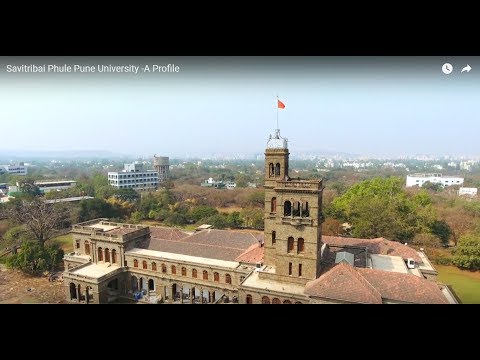





![Institute of Bioinformatics and Biotechnology - [IBB]](https://images.collegedunia.com/public/college_data/images/logos/1429507807jp.jpg?tr=h-72,w-72,c-force)
![Department of Management Science, Savitribai Phule Pune University - [PUMBA]](https://images.collegedunia.com/public/college_data/images/logos/14498279931444025326PUMBA.jpg?tr=h-72,w-72,c-force)
![Interdisciplinary School of Scientific Computing - [ISSC]](https://images.collegedunia.com/public/college_data/images/logos/1486384154logo..jpg?tr=h-72,w-72,c-force)




.jpeg?tr=h-72,w-72,c-force)






![Delhi College of Arts and Commerce - [DCAC]](https://images.collegedunia.com/public/college_data/images/logos/1491999035logo1.jpg?tr=h-72,w-72,c-force)


![K J Somaiya College of Arts & Commerce - [KJSAC]](https://images.collegedunia.com/public/college_data/images/logos/1479289303logo.png?tr=h-72,w-72,c-force)

![Mumbai University - [MU]](https://images.collegedunia.com/public/college_data/images/logos/1481518208mu_logo.png?tr=h-72,w-72,c-force)

![Daulat Ram College - [DRC]](https://images.collegedunia.com/public/college_data/images/logos/1507912339daulatramcollegelogo.png?tr=h-72,w-72,c-force)
![Delhi University - [DU]](https://images.collegedunia.com/public/college_data/images/logos/1491817267UniversityofDelhi.png?tr=h-72,w-72,c-force)
![Sri Guru Tegh Bahadur Khalsa College - [SGTB]](https://images.collegedunia.com/public/college_data/images/logos/14920633101.jpg?tr=h-72,w-72,c-force)


![Pondicherry University - [PU]](https://images.collegedunia.com/public/college_data/images/logos/1503565250logonew1.png?tr=h-72,w-72,c-force)



Comments